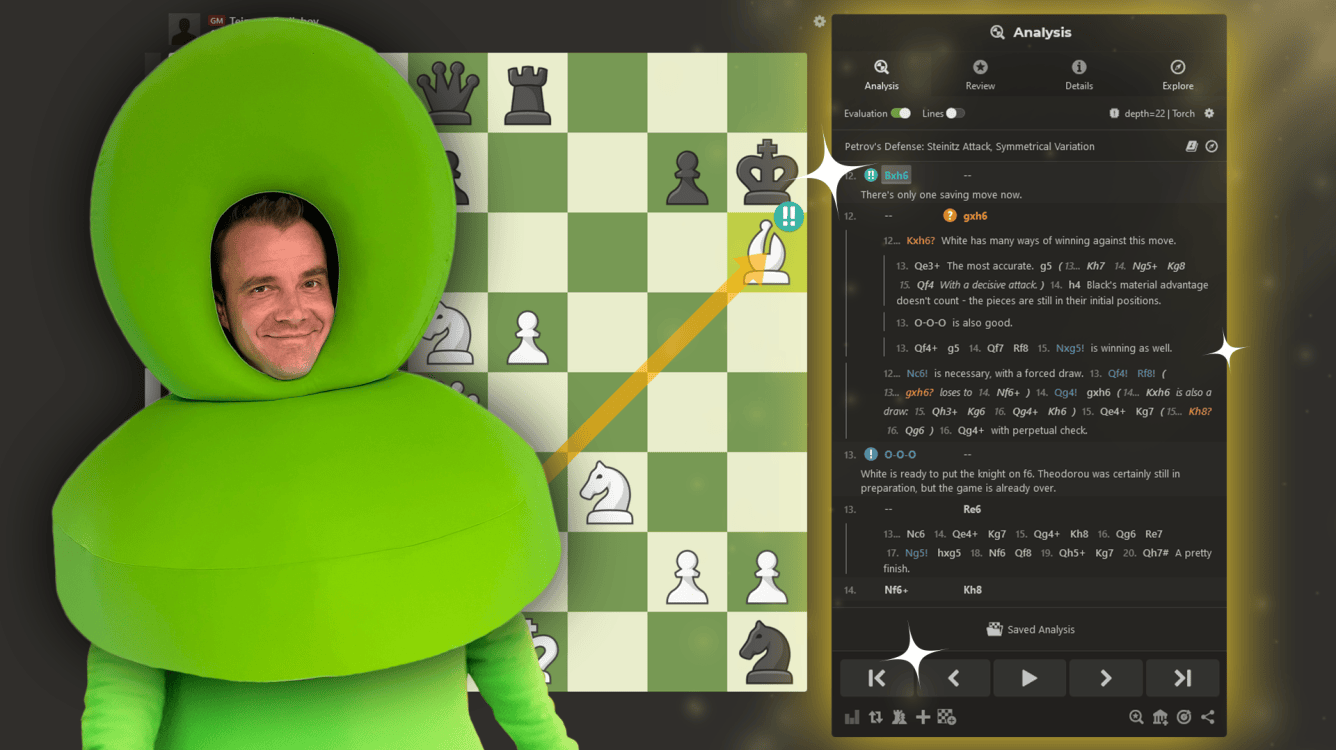
Chess.com Makes Massive Upgrade To Move List!
Chess.com is excited to announce our new upgrade to the move list feature. The new move list is now cleaner and clearer, making it easier for you to follow variations and annotations or to analyze your own games. It also resembles the move list you see while playing games, giving you a more consistent experience across the entire website.
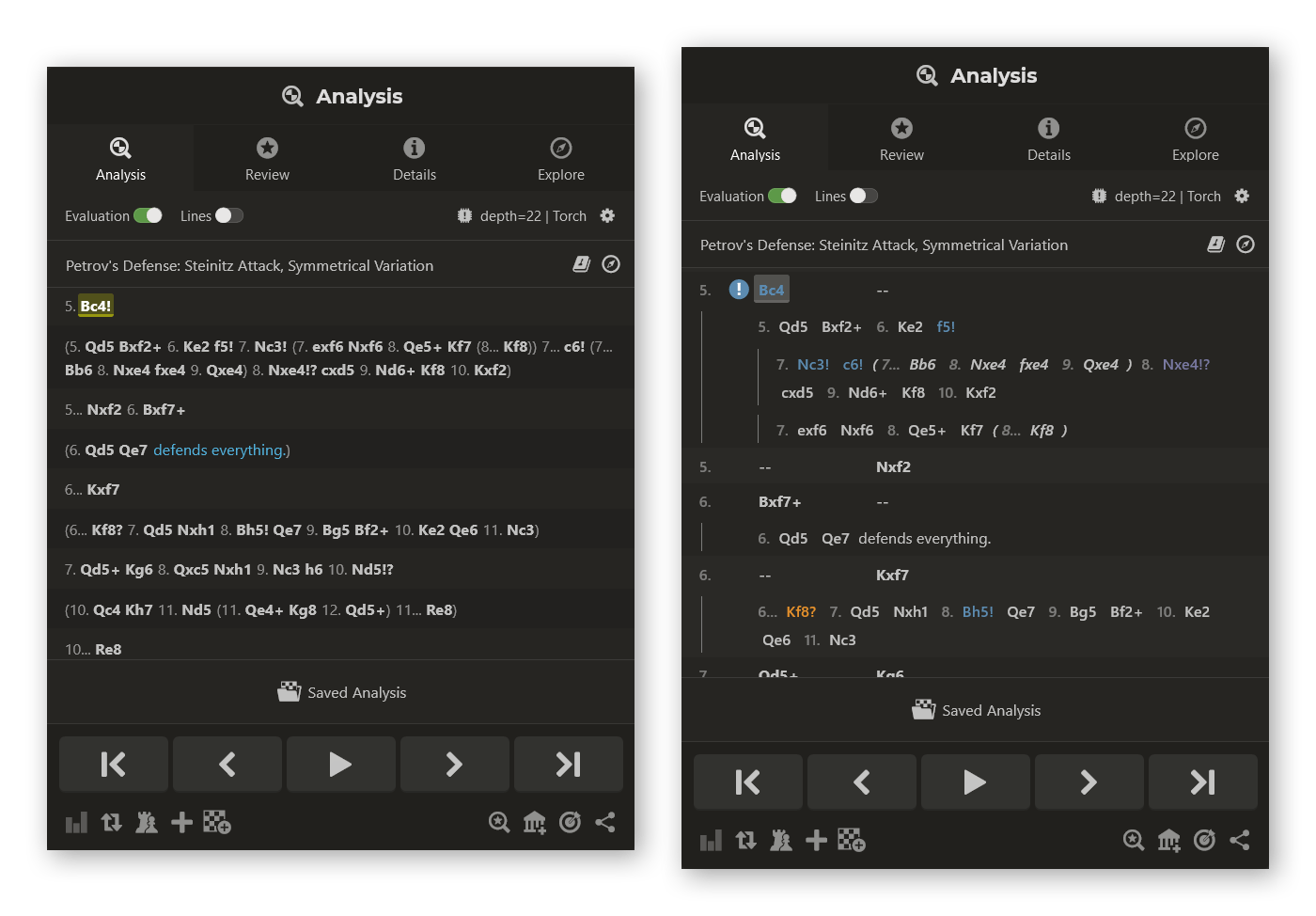
The old move list used to present moves from left to right and side by side, as is common in chess books. While this is a great method to save space and make books cheaper, it's not the most intuitive or pleasing way to display chess moves and variations:
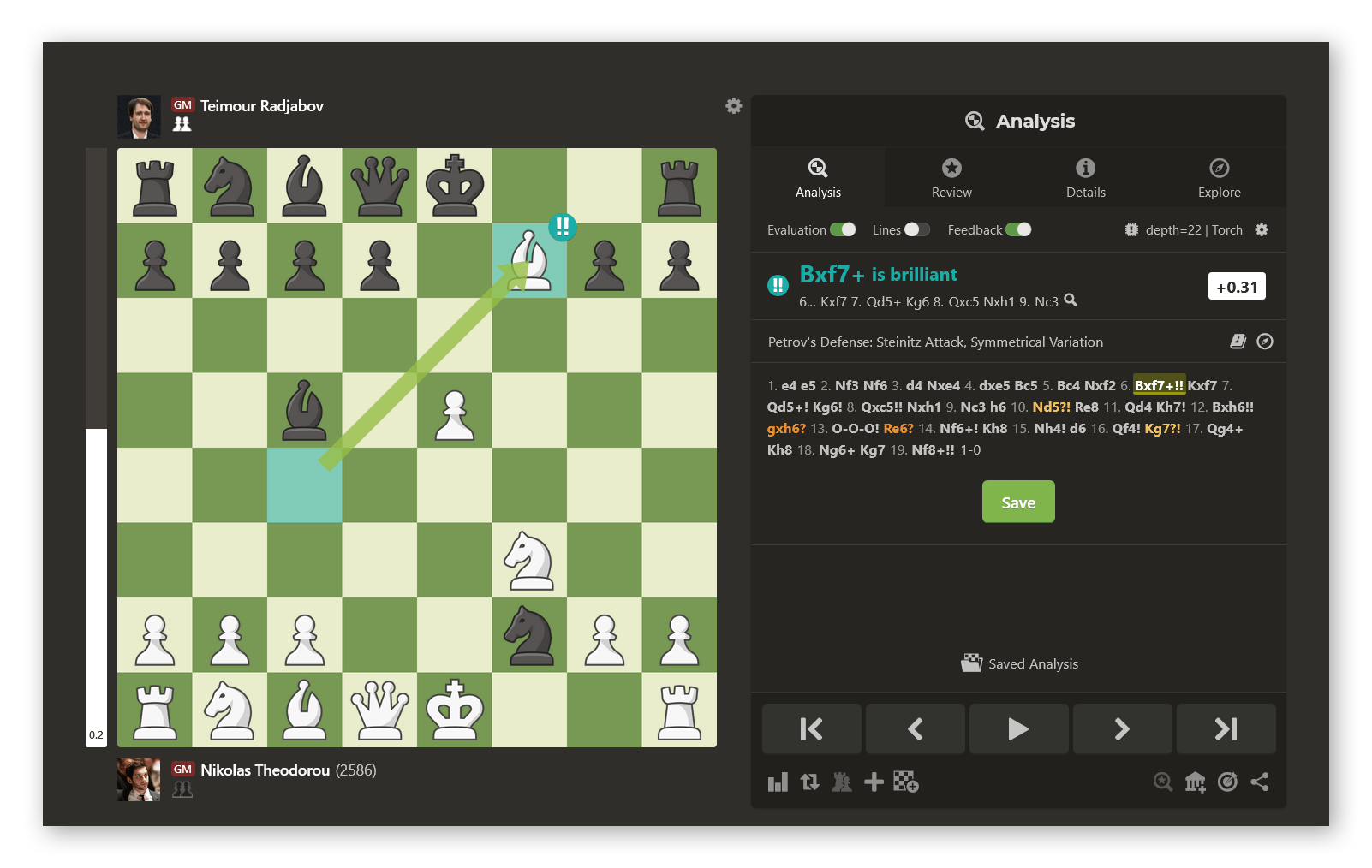
The new move list shows only one pair of chess moves per line, displaying all the moves of the main line neatly on two columns. This change alone improves the reading experience significantly.
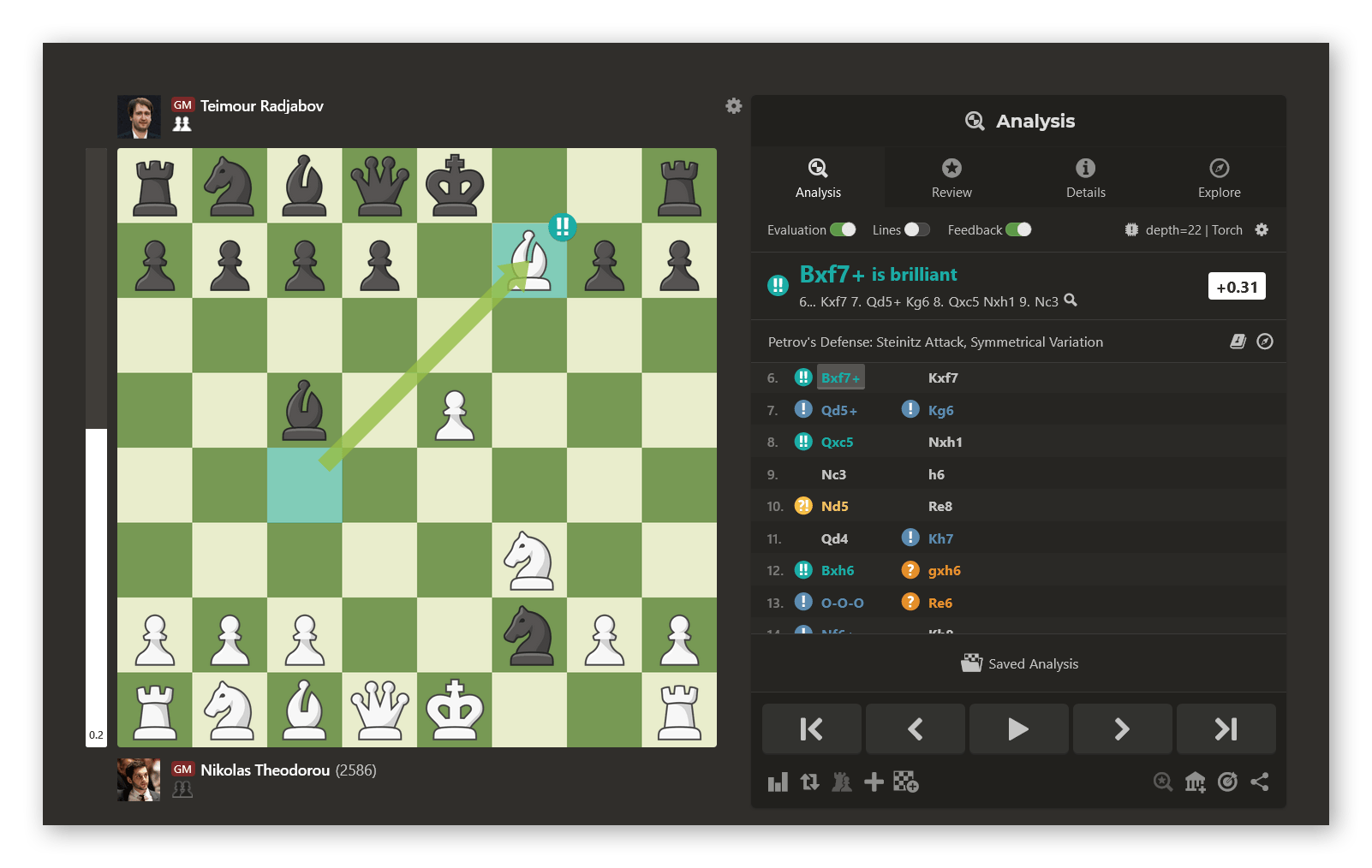
However, you'll notice the most significant difference when reading multiple variations. This is especially true when there are also annotations within the different variations! The old move list displayed everything together, creating an overcrowded information cluster that was hard to digest.
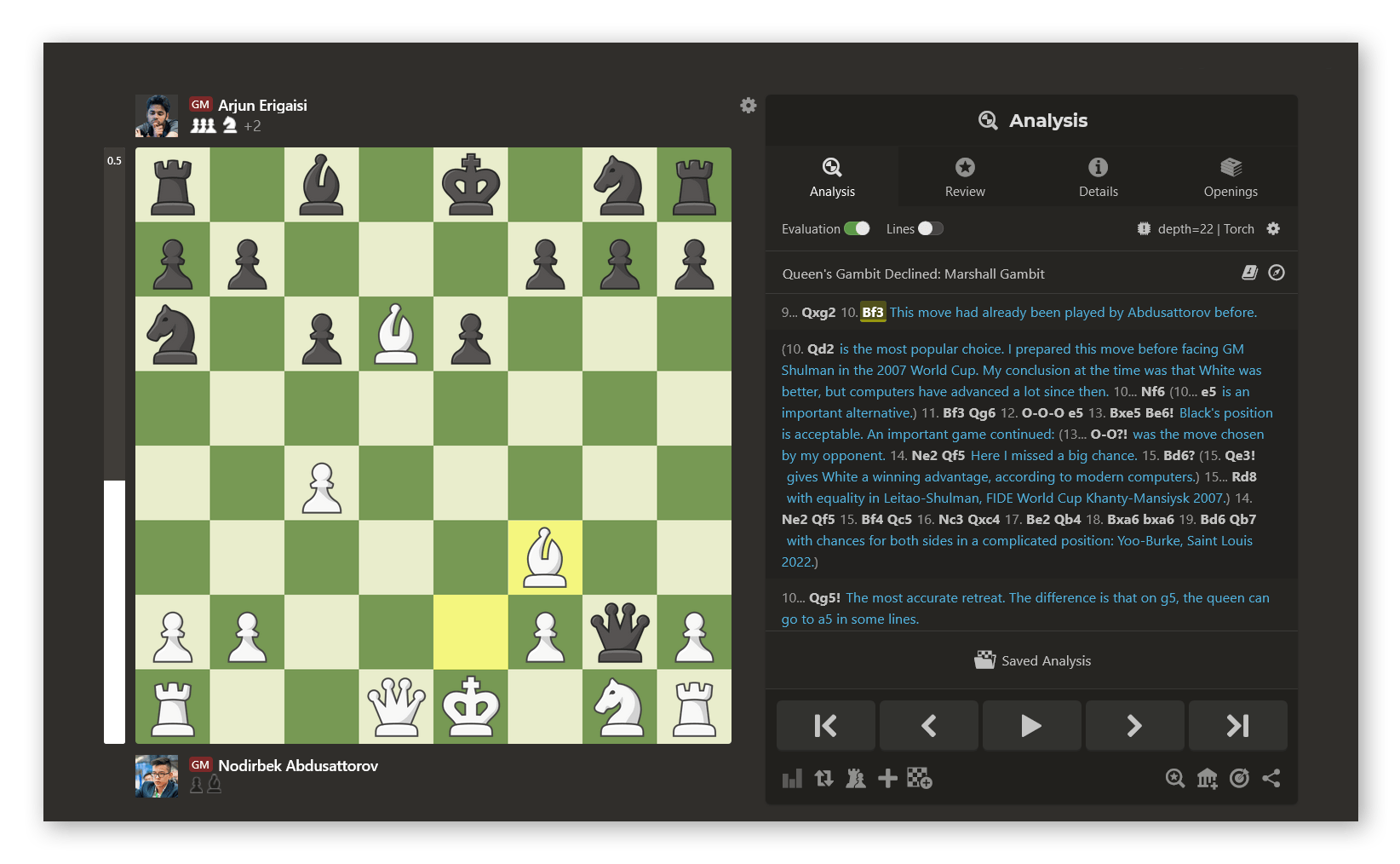
The new move list, however, organizes all the variations in a structure that resembles a written paragraph. Each new variation starts on its own "paragraph," with variations within a variation going to another "paragraph." You'll also notice that lines to the left of the moves further help you identify what belongs to each variation.
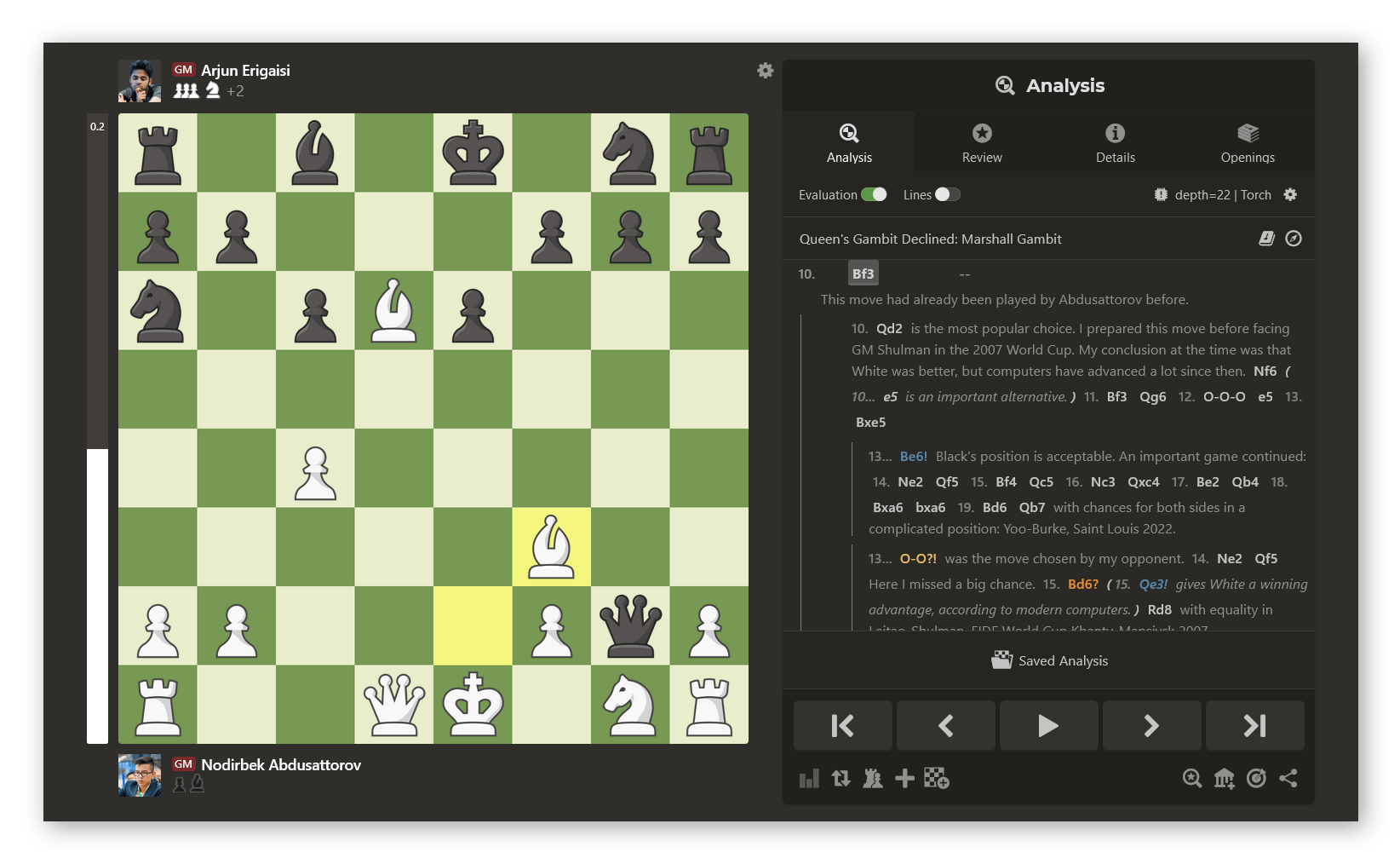
The new move list also brings a "pop-over" variation menu that lets you select which variation you'd like to see using nothing but your keyboard keys. As you're pressing the right arrow key to go through moves, the pop-over will show up once you get to a point where you can choose from more than one variation. Using your up and down arrow keys, you just need to select the variation you'd like to see next and then press the right arrow key again to keep going.
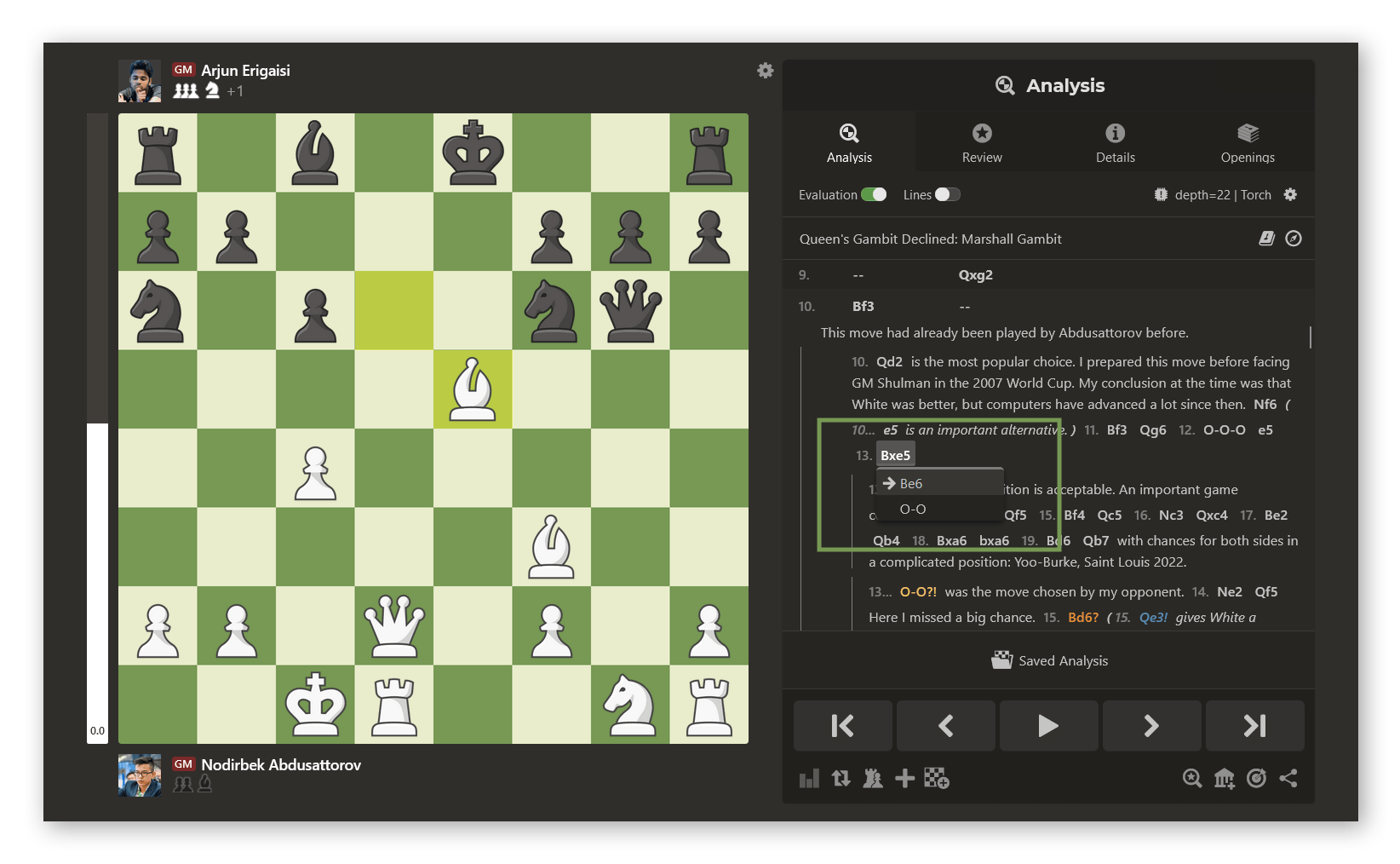
We hope you enjoy using the new move list when analyzing a game or reviewing annotated games. Please let us know your thoughts in the comment section below.

