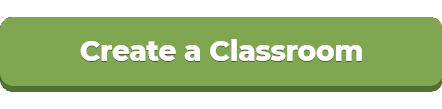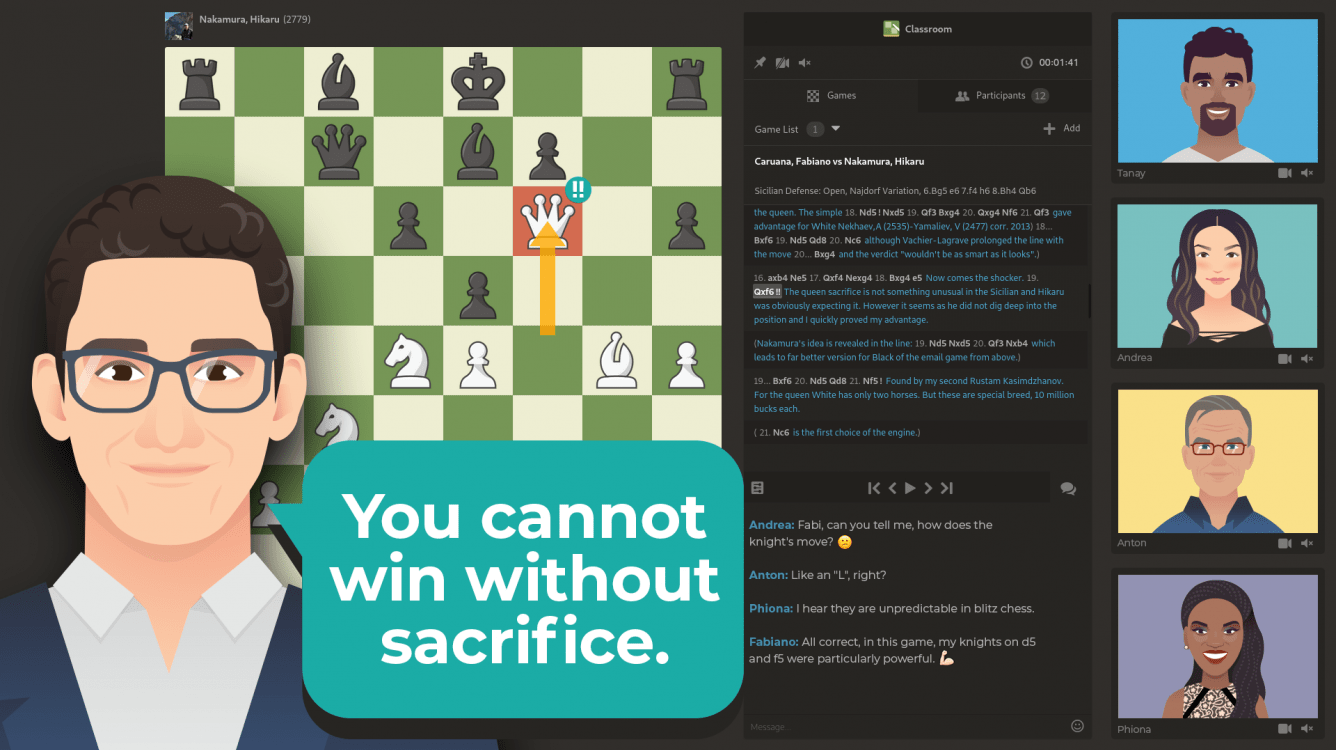
Chess.com Releases New Classroom Feature
Chess.com is happy to announce the release of Classroom!
Classroom gives coaches and students a seamless, simple, all-in-one tool to help take their lessons to the next level. It also provides Chess.com members a streamlined way of connecting and going over games together. With everything you need to make lessons more fun and effective all in one place, online coaching will never be the same!
Let’s dive into the advantages of Classroom!
- Make Meaningful Connections With Video And Voice Chat
- Easily Start Individual Or Group Lessons
- Quickly Load Games From Library Collections, Student's Archives, PGNs, And More!
- Take Full Control Over Board Settings And Other Options
Make Meaningful Connections With Video And Voice Chat
One thing that the last year has taught us is the importance of human connection. That’s why Classroom emphasizes a new, easy-to-use video and voice chat located entirely on Chess.com, so coaches and students create deeper, more meaningful bonds.
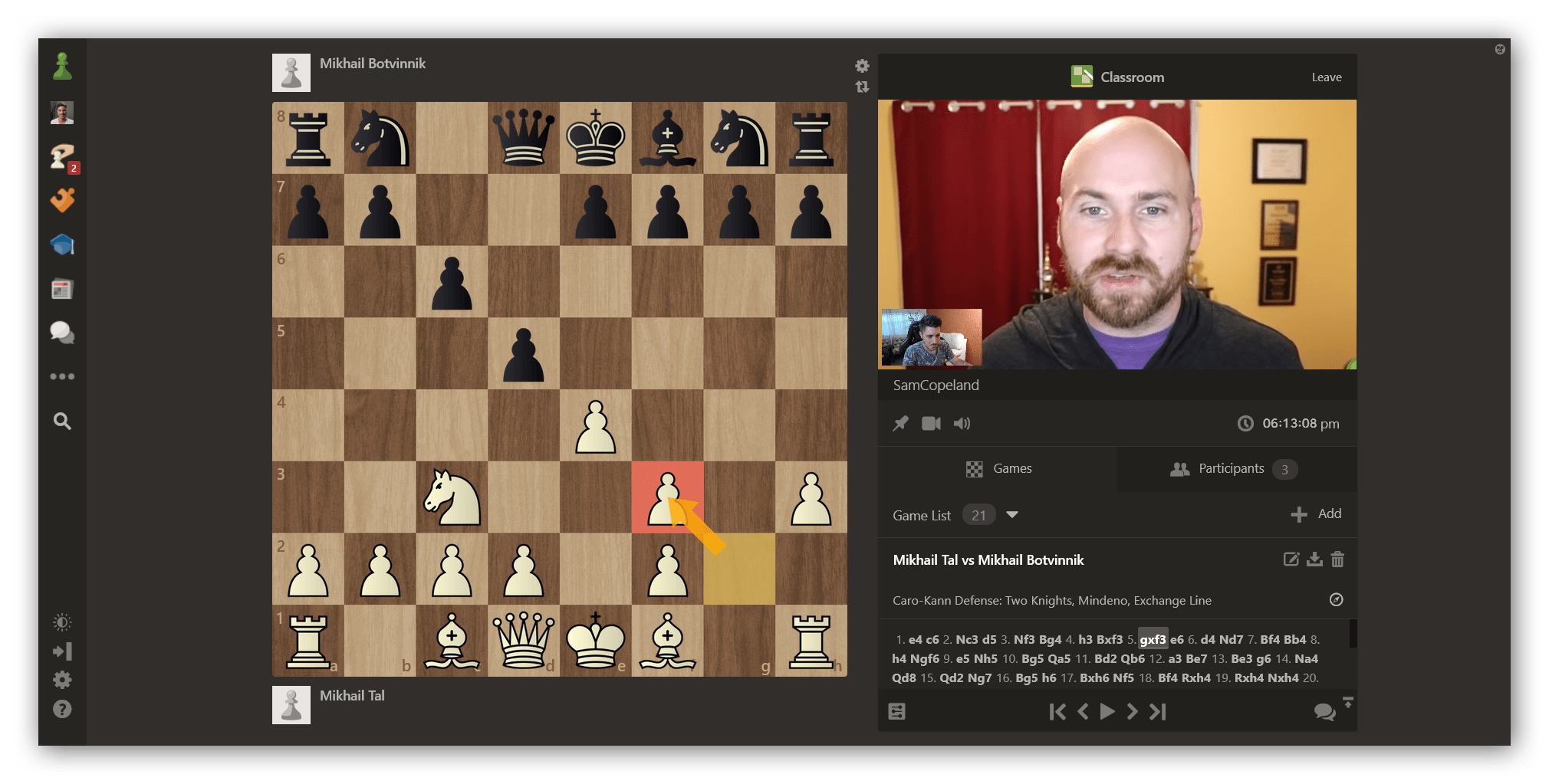
Students and coaches no longer have to install and learn to use third-party video conferencing programs. No more exchanging Skype usernames or emailing Zoom links to each other. Simply join your Classroom and turn on your video camera or microphone and you’re ready to go.
Easily Start Individual Or Group Lessons
Whether you fly solo or thrive in groups, Classroom is the perfect environment for your learning and teaching experience. Coaches can invite students individually or leave their room open and share a link, allowing dozens of students to quickly gather in a room.
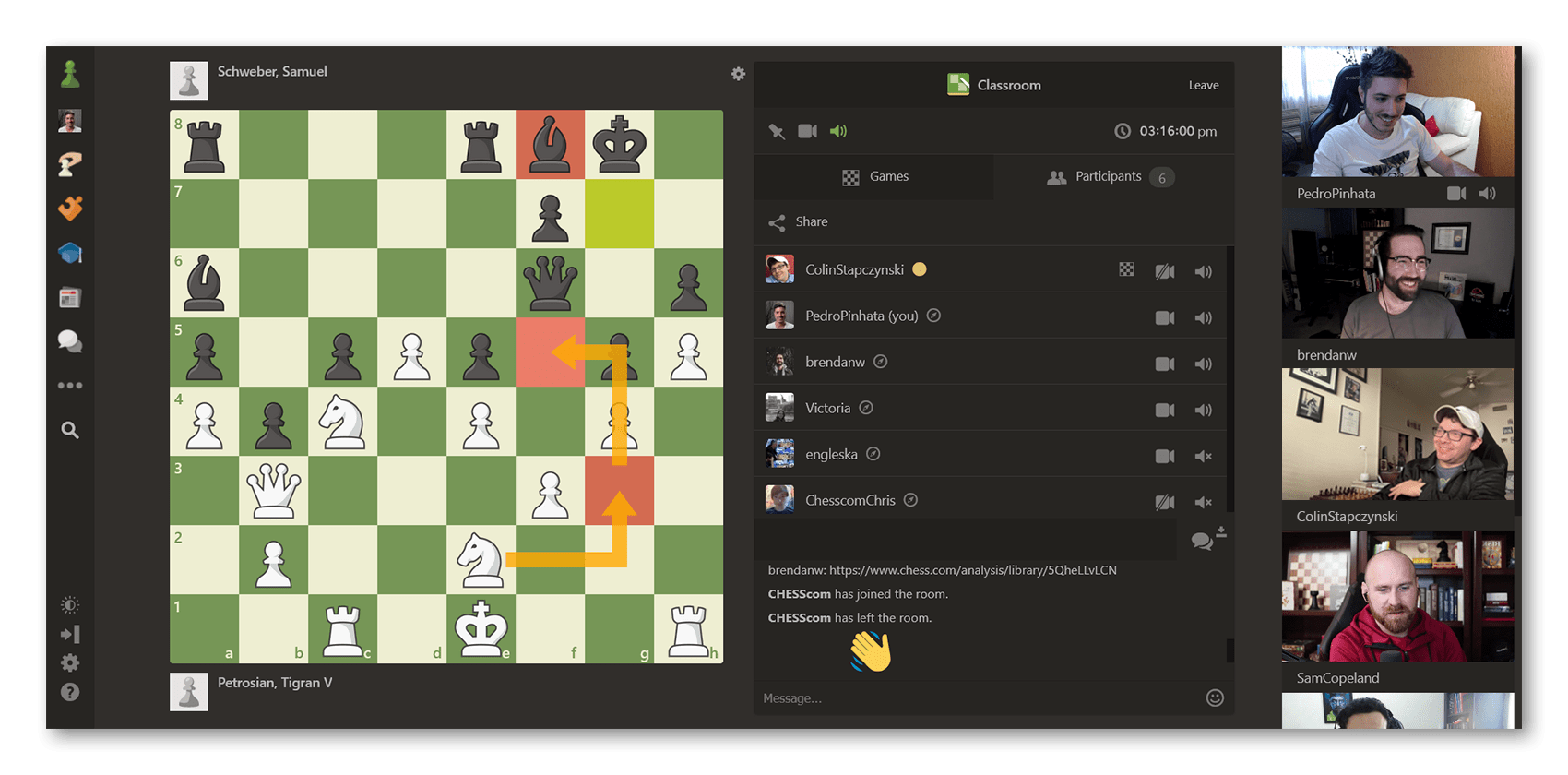
This makes Classroom the perfect way for schools to host online chess lessons, coaches and streamers to assist multiple students at once, or friends to go over a game together. Use the "Add" button to invite people individually, or share your room link or Room ID and let students join on their own.
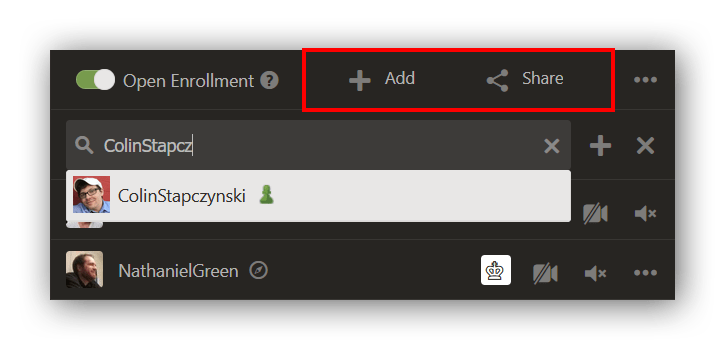
Quickly Load Games From Library Collections, Student's Archives, PGNs, And More!
With Classroom, you can load one or multiple games in the blink of an eye, so no one wastes a second setting up positions or looking at score sheets. You can choose from various options to upload games with just a few clicks. Manually set up positions, load FENs, PGNs, premade collections, studies from other websites, or any game on Chess.com.
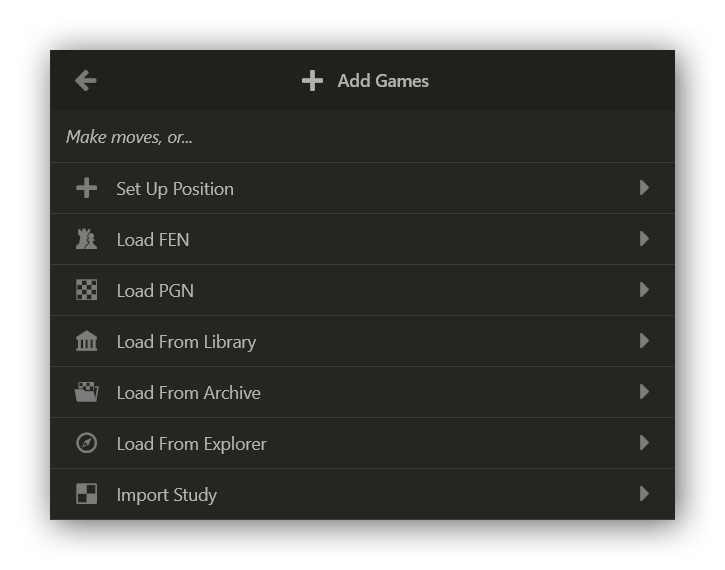
Not sure what games you want to add to your Classroom?
Click through and preview games before adding them, or use "Advanced Search" to find games using a variety of fields. Show your coach all the games you’ve won as Black against stronger players or all the games you’ve lost as White in the past week when playing the Italian Game.
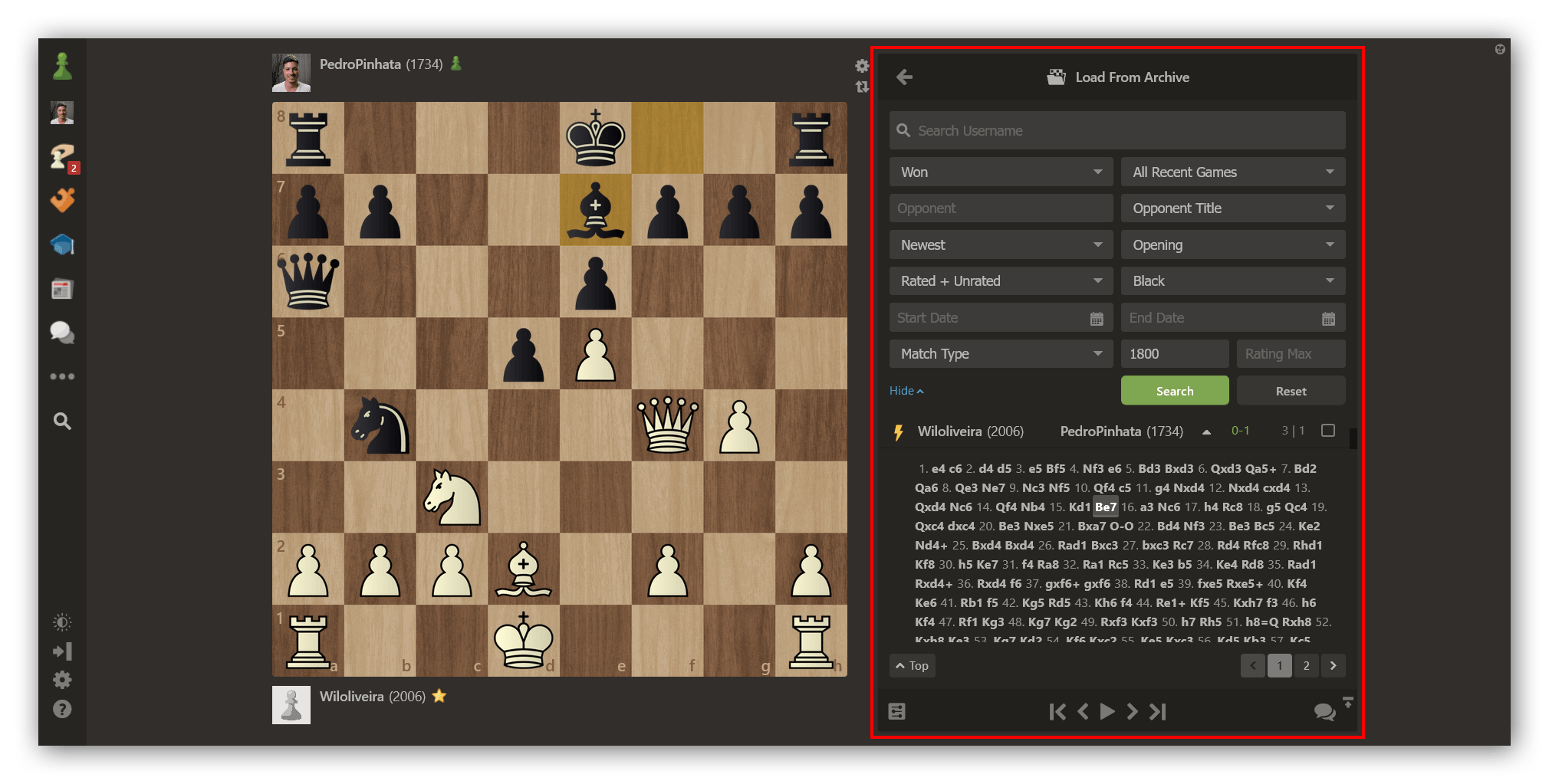
With such a wide range of choices, finding or uploading games has never been easier.
Take Full Control Over Board Settings And Other Options
Coaches now have total control over students' influence over the pieces, allowing specific students to move with White, Black, or both. Manage these permissions to avoid confusion and improve the learning experience for everyone involved!
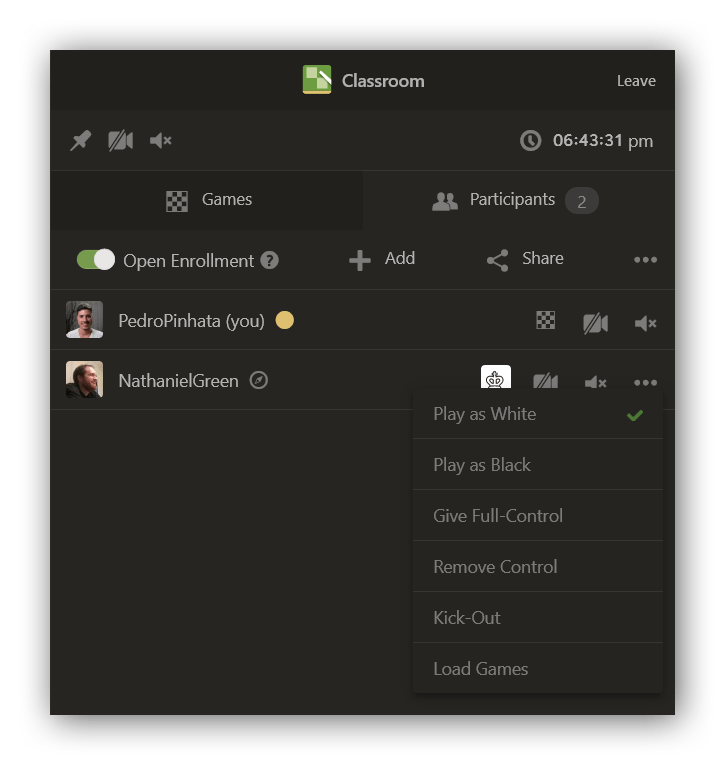
Classroom owners can also adjust the settings of anyone in their room. Enable or disable video/voice chat, lines, chess notation, or analysis using an easy-to-understand menu. Enjoy all the benefits of Chess.com's powerful analysis tool during your session to display the best continuation in any position. You can also hide engine lines and evaluations from your students to let them assess positions on their own
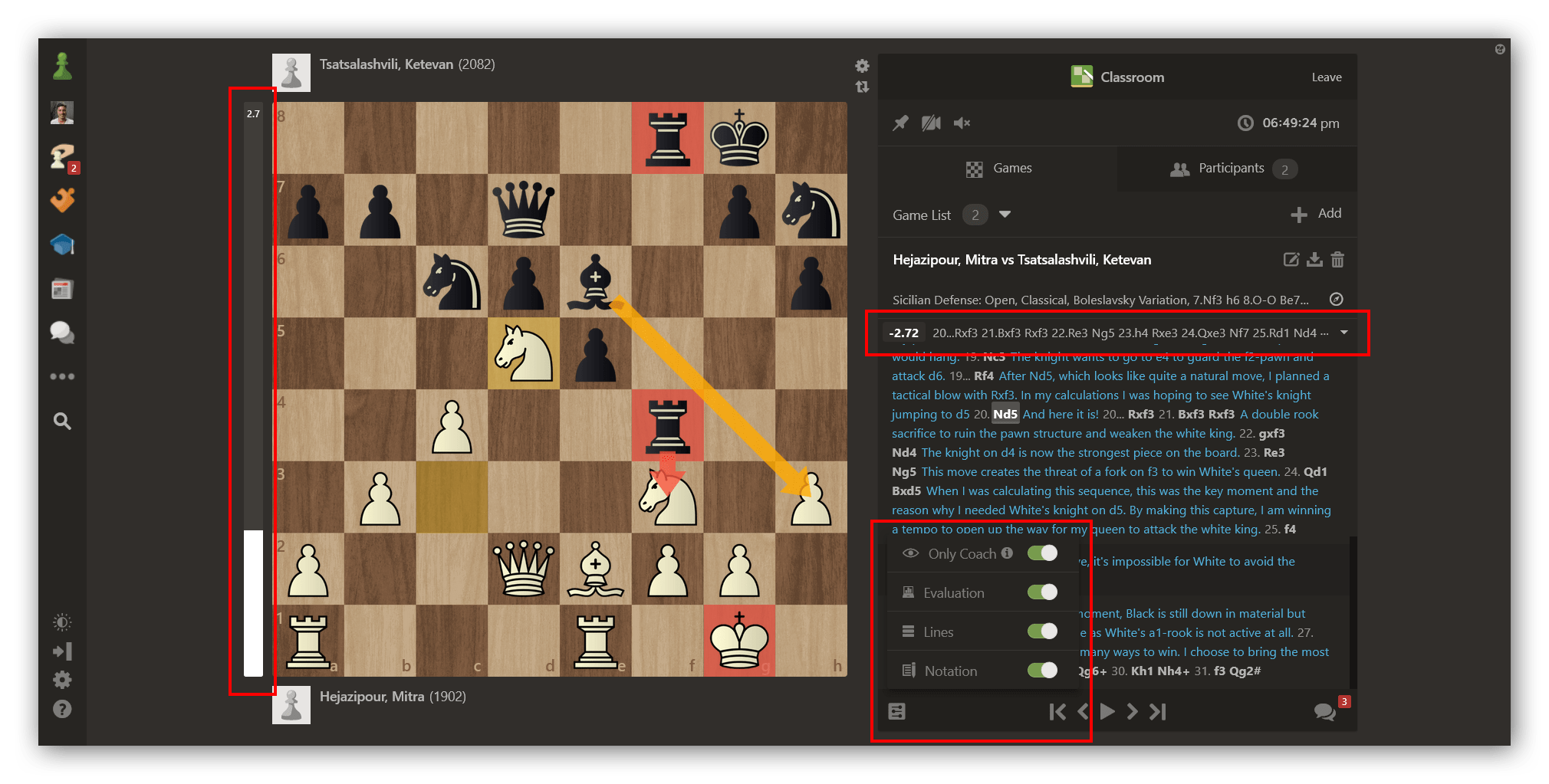
Chess.com would like to thank the team members who contributed to Classroom. Special thanks to @Amaleki who led the project, as well as @kainovic, @yneves, @robictoniemakomu, @pawnmorphy, @nollaversioit, @7zy1r, and many more!
What aspect of Classroom are YOU most excited about? Please share your feedback in the comments below!