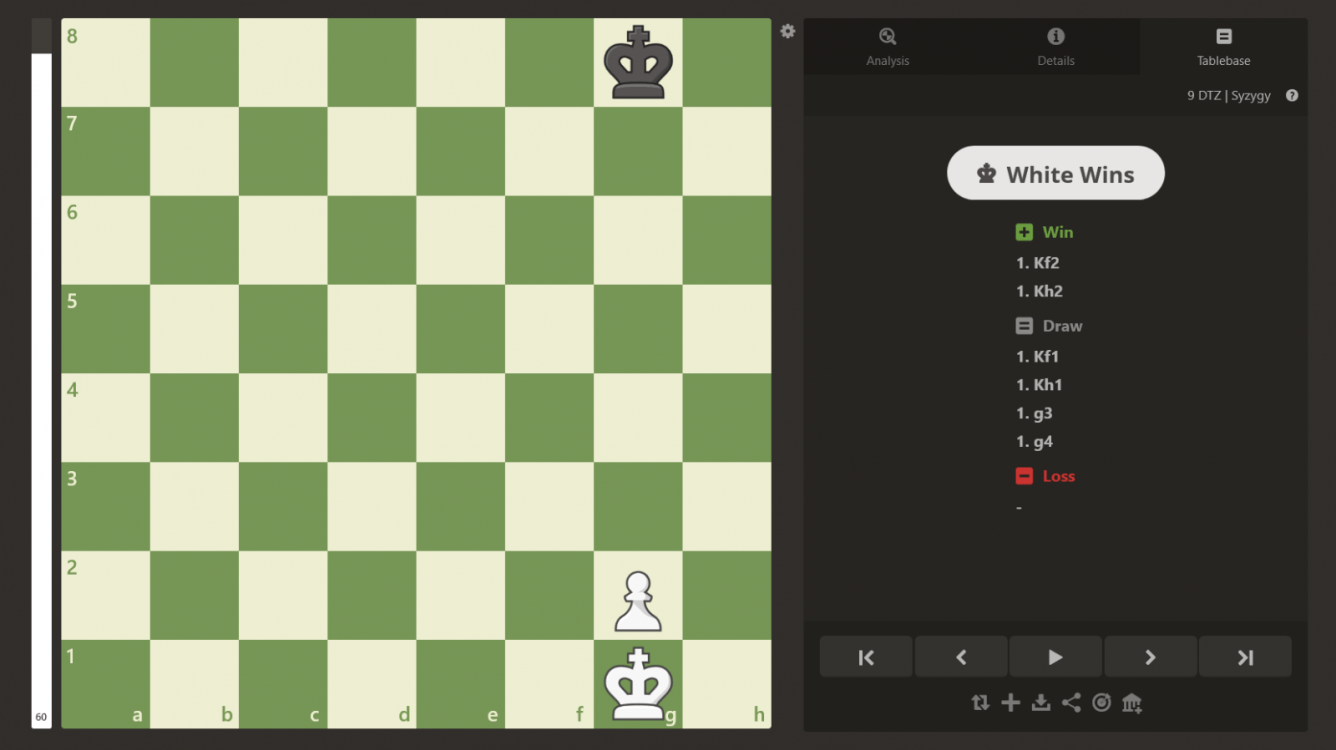
Chess.com Announces New Tablebase Feature
Chess.com is happy to announce the release of tablebases inside of our Analysis page, a new tool that will help you get even better in the endgame! Combined with our recently released Endgame page, this new feature is everything you need to dominate this crucial part of the game.
Tablebases are a database of precalculated endgame positions. With it, you can quickly find out if any position containing seven pieces or less is theoretically winning, losing, or drawn with perfect play from both sides. Our tool will instantly give you the game's outcome and show you how you can achieve it. Let's take a closer look at how it works!
How To Access The Tablebase
It's easy to consult tablebases to learn how to play any specific endgame. The tablebase option will appear to you on the Analysis page every time there are seven or fewer pieces on the board.
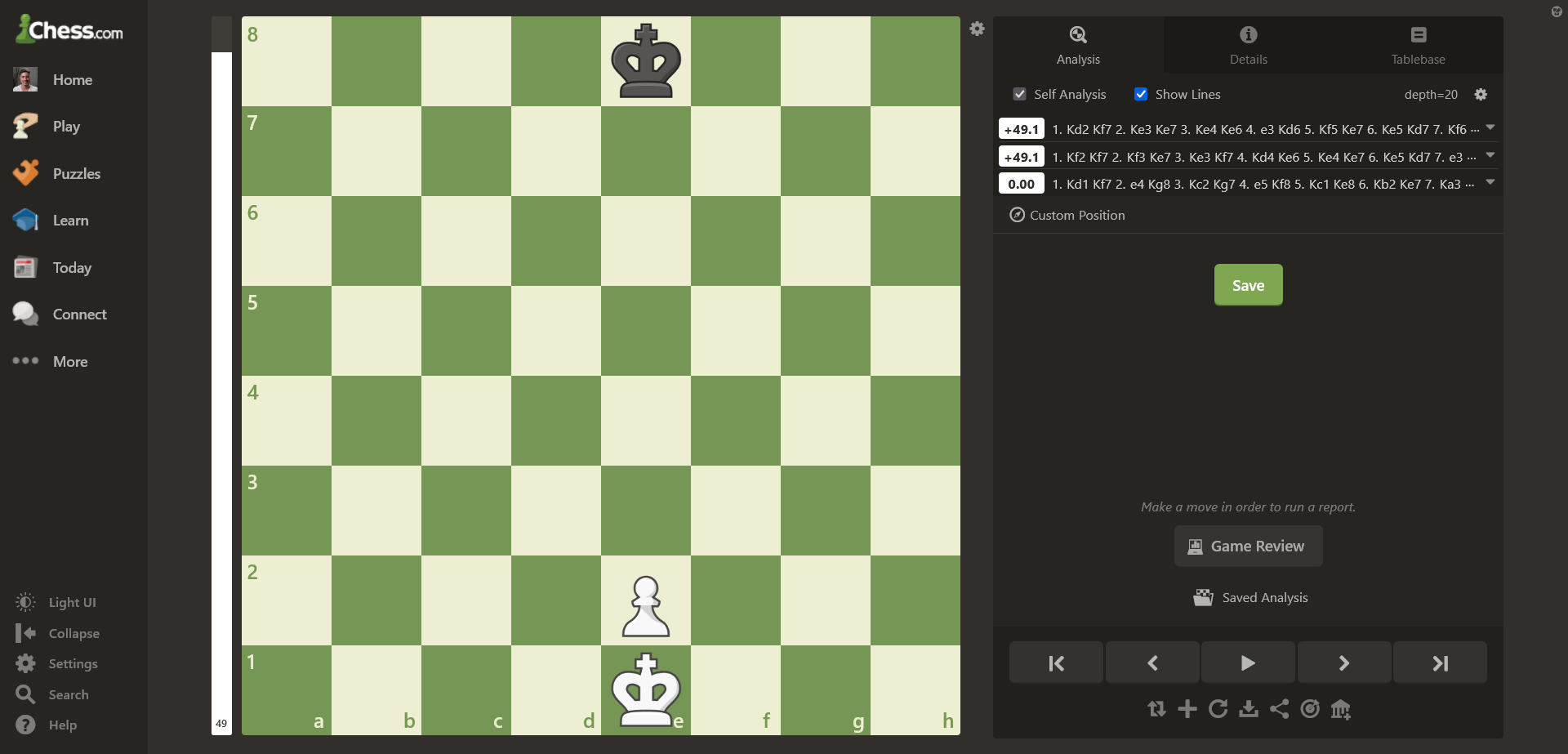
Since this feature is part of our Analysis page, this means that you can instantly analyze your games with it. Once your game reaches an endgame with seven pieces at the most, the Tablebase tab will be available to you.
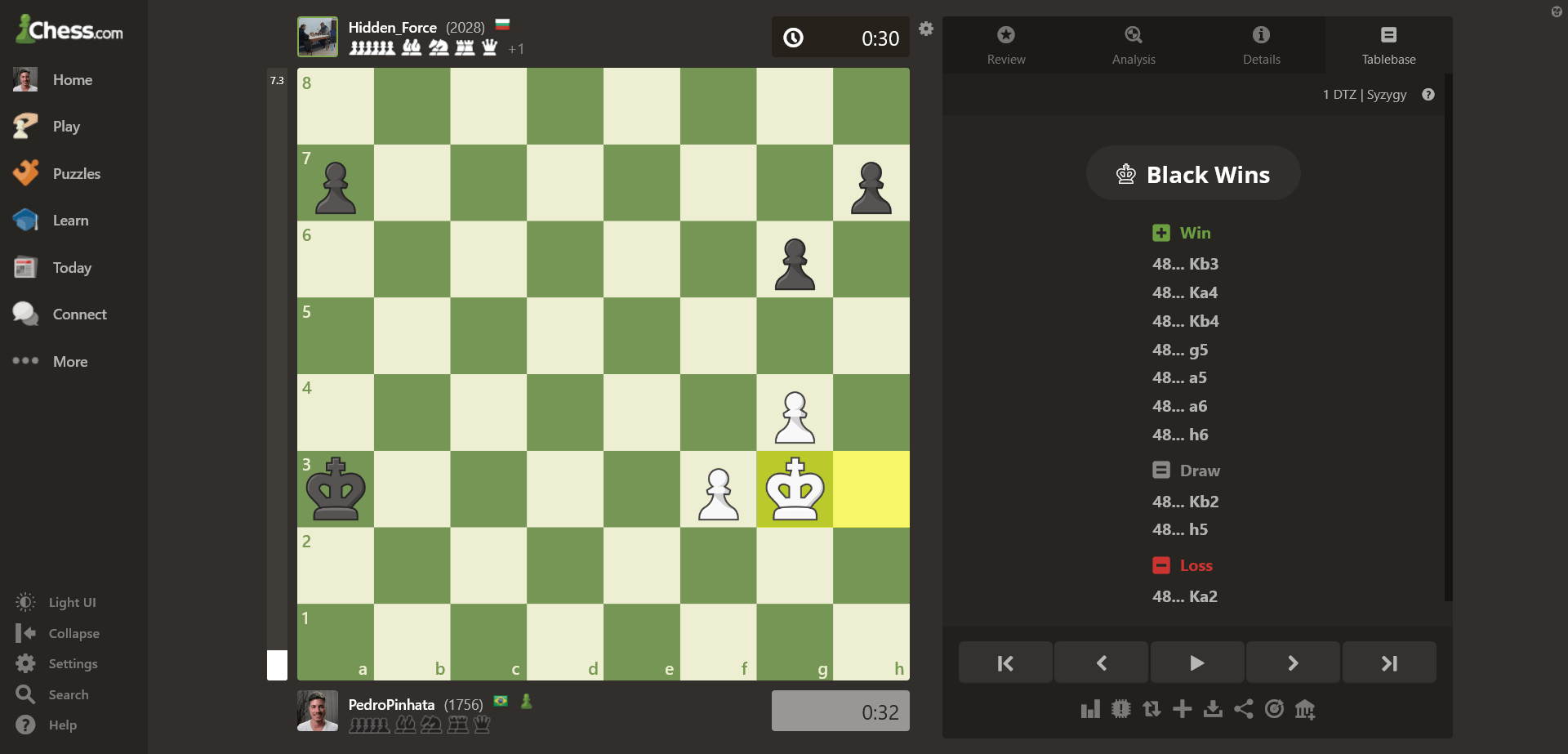
How To Set Up A Custom Position
If you're studying specific endgames and you want to check the tablebase, that's also very simple to do! The first step is to go to the Analysis page.
Once you're there, you can click the "Setup" option, clear the board, and add the position you want like you normally would. After you get the position you want, you simply hit "Load" and go to the Tablebase tab.

How To Understand The Tablebase Assessment
Chess.com's tablebase will instantly show you the outcome for any position displayed, with best play by both sides. Let's look at an example to understand what that means. Once you have an endgame position and go to the Tablebase tab, this is what you'll see:
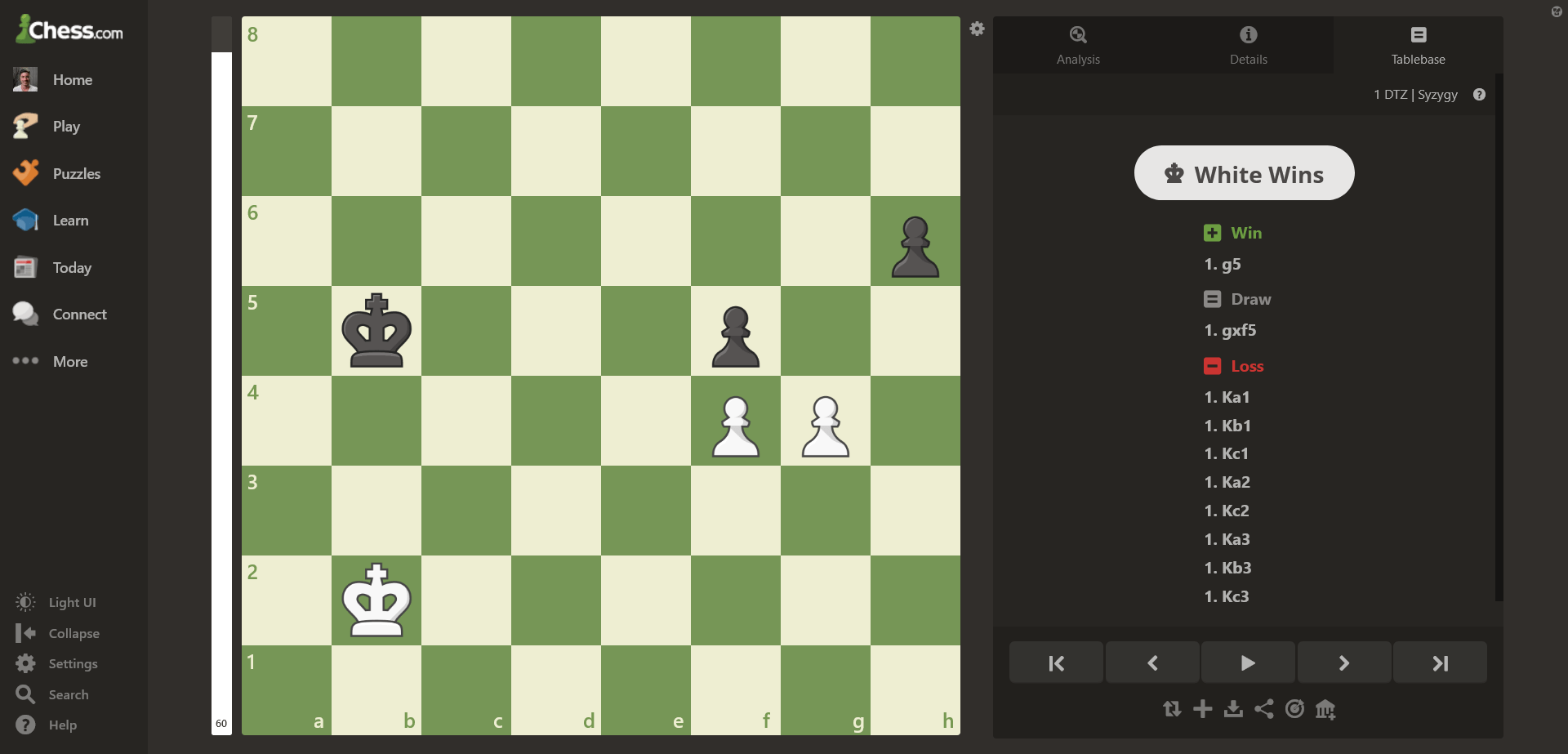
As you can see, the tablebase shows that this position is a win for White. It'll also list all the moves that win, draw, or lose. White must play g5, as this is the only winning move in this position. Playing gxf5 would draw the game, while every other move would make them lose.
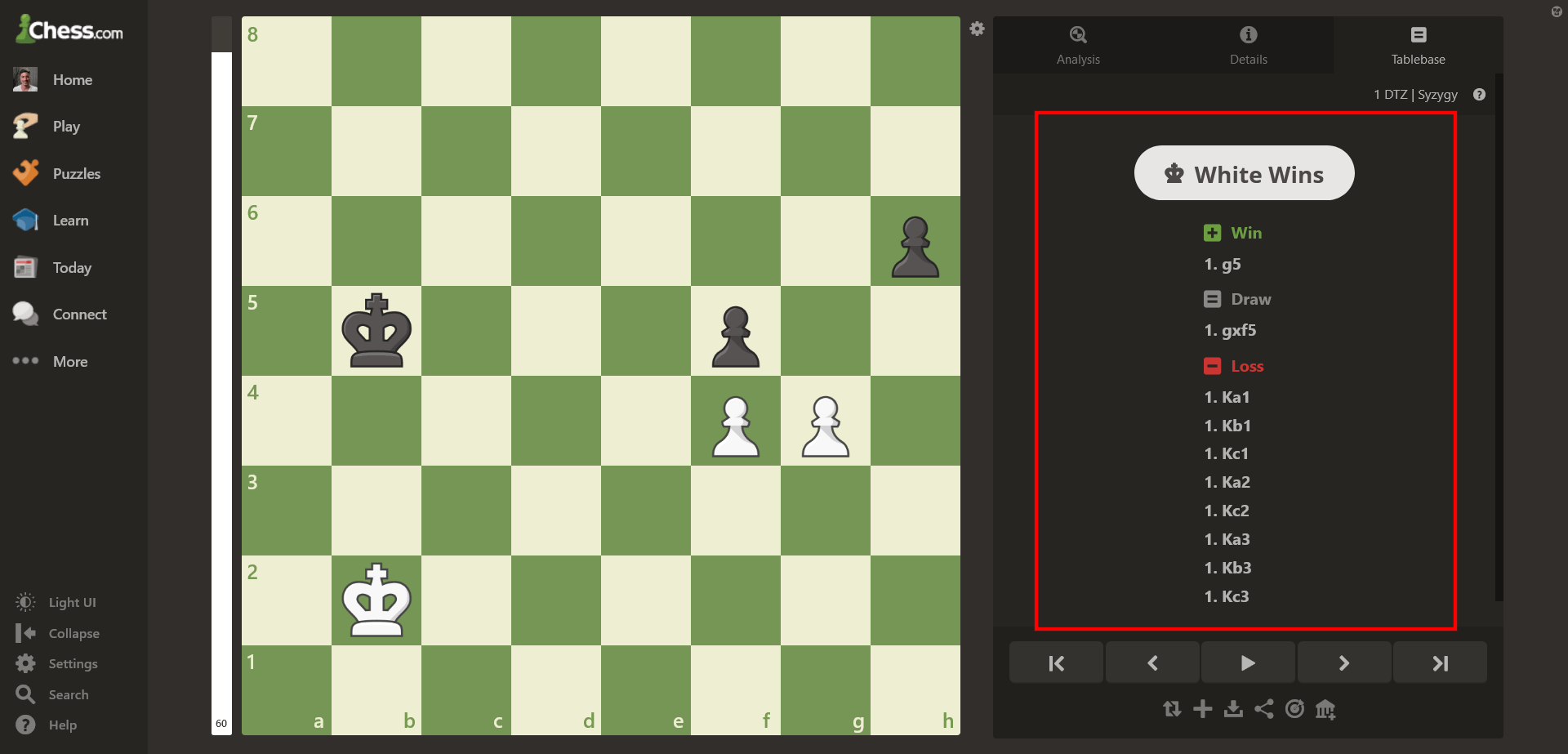
Finally, you can click any of the moves to see how this affects the outcome of the game.

That's all you need to know to start using the tablebase feature to improve your endgame even more! So, what are you waiting for? Go check it out now!
What do you think about this new feature? Let us know in the comment section below!

