
Chess.com Announces Improved Game Analysis With New Explore Tab
Analyzing your games just got easier with the new Explore tab in our Analysis, Game Review, and Classroom pages. Quickly see the moves masters played, game results, engine evaluations, and more all in one easy-to-use interface.
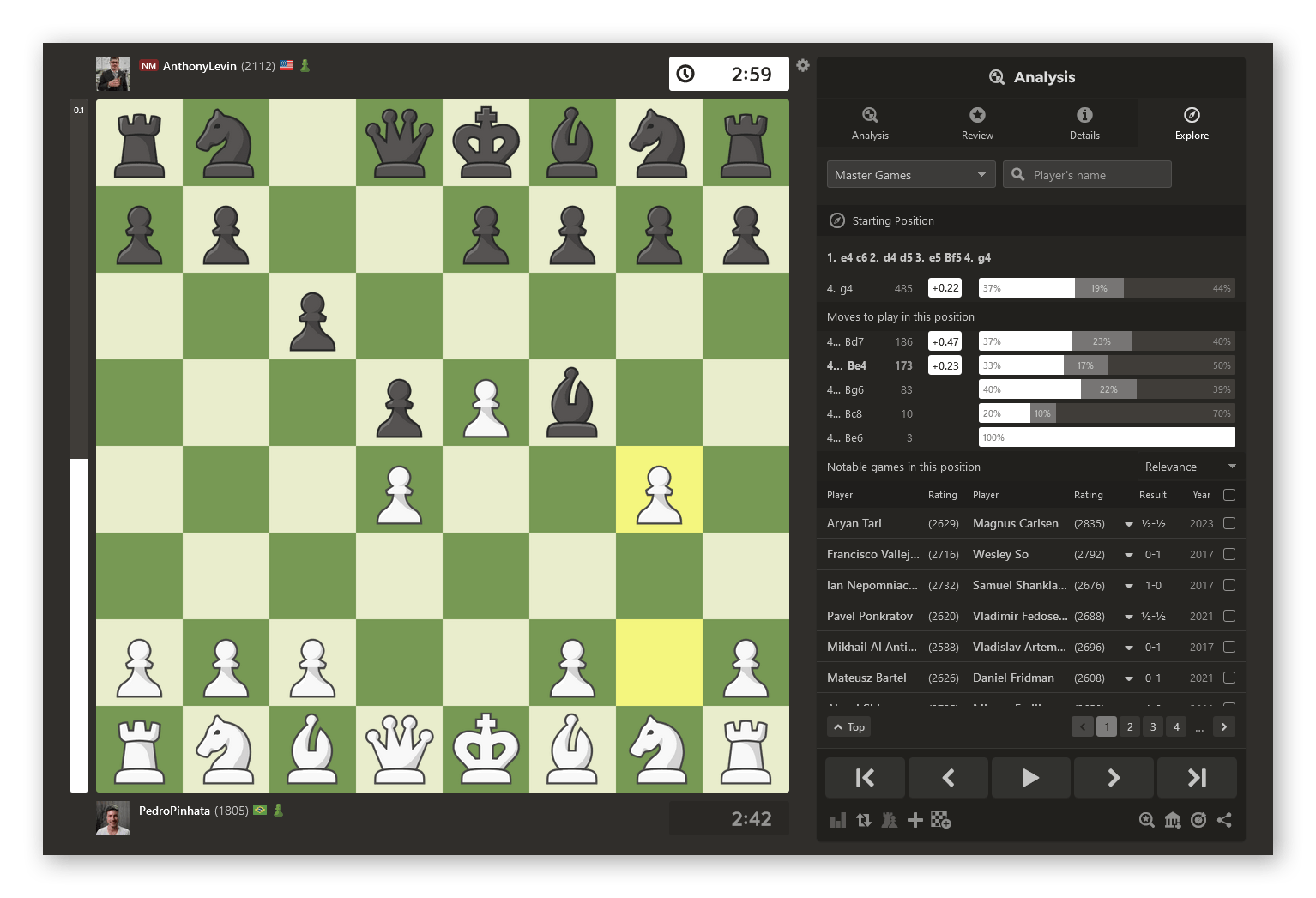 With this upgrade, we have combined all the tools you need to analyze your games from start to finish on one page. Here's what you need to know about the Explore feature:
With this upgrade, we have combined all the tools you need to analyze your games from start to finish on one page. Here's what you need to know about the Explore feature:
- Learn How Masters Play Your Openings
- See What Chess Engines Think About Common Opening Moves
- Find Lines With The Best Odds For You
- Check Your Openings And Prepare Against Your Toughest Opponents
- How To Access The New Explore Feature
Learn How Masters Play Your Openings
Even if you're very fond of an opening, you might still not know all the ideas behind it. But what if you could count on all the expertise of the masters to learn how to handle your favorite variations?
The new Explore tab lets you easily see a list of the moves masters usually play in your opening. The moves are sorted by popularity, and you can see how many times each move was played. The move you played during the game is shown in bold to help you compare your choice to that of the masters.
 You can also see a list of notable master games that reached the position at the bottom of the tab. They're sorted by relevance by default, but you can choose to sort by players' ratings or how recent the games are.
You can also see a list of notable master games that reached the position at the bottom of the tab. They're sorted by relevance by default, but you can choose to sort by players' ratings or how recent the games are.
 You can even see how a specific master game went without ever leaving your game analysis! This is a great way for you to understand how a specific move that's highlighted in the Explore tab connects to a larger game plan. To do this, just click on a master game and navigate the moves normally. You can also click the checkbox next to a game and add it to your analysis so you can take a deeper look at that game.
You can even see how a specific master game went without ever leaving your game analysis! This is a great way for you to understand how a specific move that's highlighted in the Explore tab connects to a larger game plan. To do this, just click on a master game and navigate the moves normally. You can also click the checkbox next to a game and add it to your analysis so you can take a deeper look at that game.

See What Chess Engines Think About Common Opening Moves
The Explore tab not only gives you a list of the most popular moves in each position—it also shows you what the engine thinks about many options. Next to each move, you'll see a little box with the engine evaluation of common opening moves:
 These are high-depth evaluations from the latest version of Stockfish, so you know you're getting the best possible assessment of each move.
These are high-depth evaluations from the latest version of Stockfish, so you know you're getting the best possible assessment of each move.
Find Lines With The Best Odds For You
In the Explore tab, you'll see a horizontal line next to every move. That bar shows players' scores in each line through a win, draw, and loss percentage based on our Master Games database.

This feature lets you see the more challenging lines to human opponents instead of relying solely on the engine's evaluation. With this, it's easier for you to pick the lines that give you the best practical chance to win or draw games.
Check Your Openings And Prepare Against Your Toughest Opponents
So far, we've discussed everything you can do to compare your openings to the masters. But you can also do a deep dive into your own results across different openings by selecting your own opening database!
With this, you can check how you handle different variations and explore all the moves you've tried before. You'll have access to all the Explore tools, but this time, they'll only focus on your games. You can also show only your games in a specific time control category (daily, rapid, blitz, or bullet).

You can also use the same tool to prepare against a rough opponent by reviewing their openings. Just select their games as the database and enjoy all the features of the Explore tab to catch them off guard the next time you play!

How To Access The New Explore Feature
You can access the new Explore feature on our Analysis, Game Review, or Classroom pages. You can find the Explore feature on the last tab of the menu to the right of your screen. Click the Explore tab and start analyzing your games!
 What’s great about this approach is that you can quickly toggle between the Explore and other tabs. This means you easily switch back and forth from exploring games to seeing engine lines, annotations, variations, and everything else you might need to analyze your game.
What’s great about this approach is that you can quickly toggle between the Explore and other tabs. This means you easily switch back and forth from exploring games to seeing engine lines, annotations, variations, and everything else you might need to analyze your game.

Let us know your thoughts on the new Explore tab by commenting below!

