I have been entering my OTB games into a library collection here, but sometimes I make a mistake in placing the piece, i.e., I move the pawn to e3 instead of e4. If I hit the back arrow, it returns the piece to its square, but keeps the error. Then, if I move the piece correctly, I end up in an alternate line instead of the main game. How do I actually delete the mistake and continue with the game. This has caused me to mess up a lot of the games I'm trying to keep for my library.
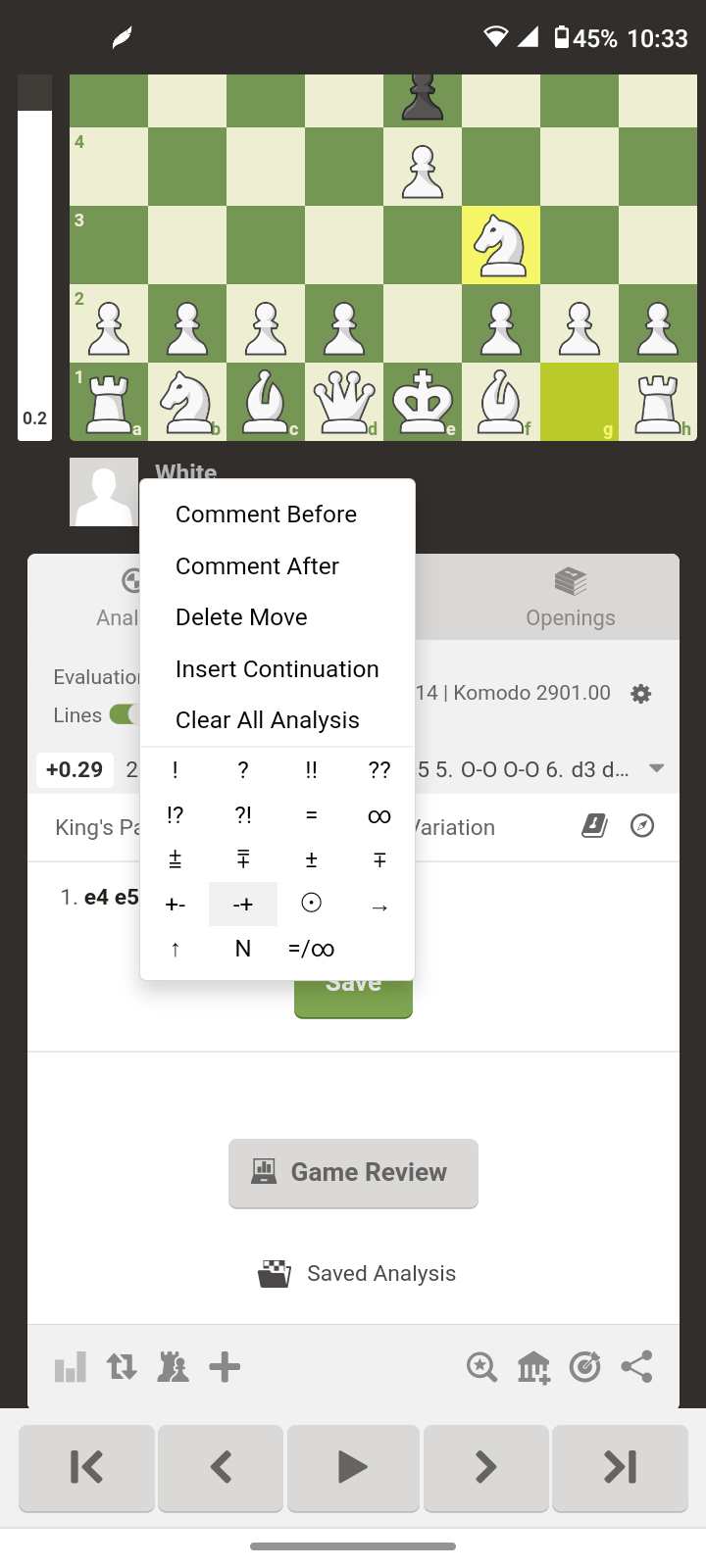
A menu pops up if you right click on a move. On my phone, it pops up if I press and hold on a move.



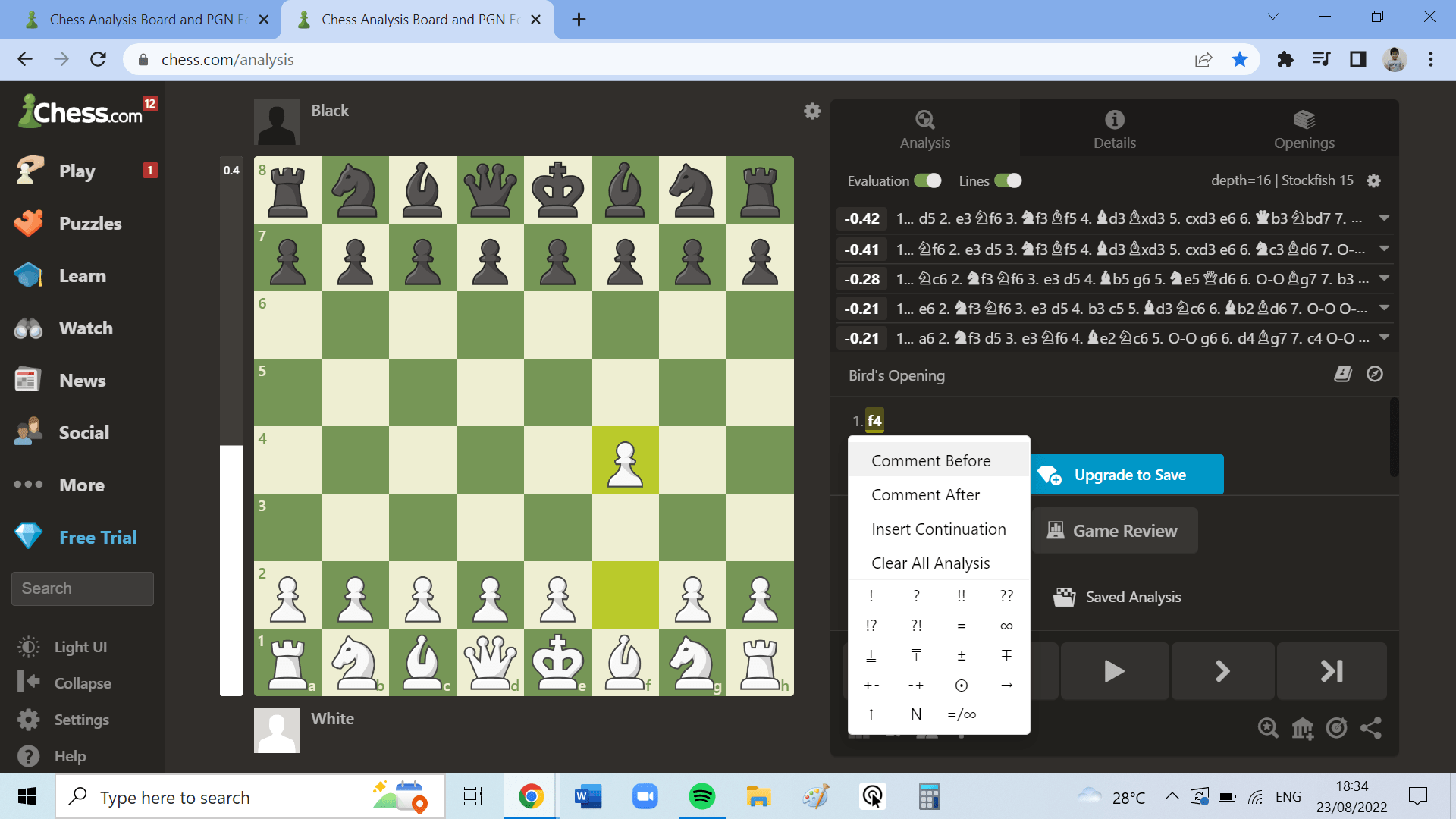 where is the delete button? Is this an update
where is the delete button? Is this an update







I have been entering my OTB games into a library collection here, but sometimes I make a mistake in placing the piece, i.e., I move the pawn to e3 instead of e4. If I hit the back arrow, it returns the piece to its square, but keeps the error. Then, if I move the piece correctly, I end up in an alternate line instead of the main game. How do I actually delete the mistake and continue with the game. This has caused me to mess up a lot of the games I'm trying to keep for my library.