I have activated the "submit move" button in my settings, but I can't see it on the screen when the game board is showing. I've been away from chess and chess.com for a long time so please forgive my stunned question. Any help will be appreciated.
Yesterday, someone started a game with me and made the first move. I could not find any way to submit my responding move and I lost the game (it was aborted apparently because I apparently had not responded in time.)
Merci beaucoup.
Stunned in Canada
You drag the piece with your mouse or your finger wherever it may legally go.
The submit button allows you to confirm that you really meant to make whatever move you made.


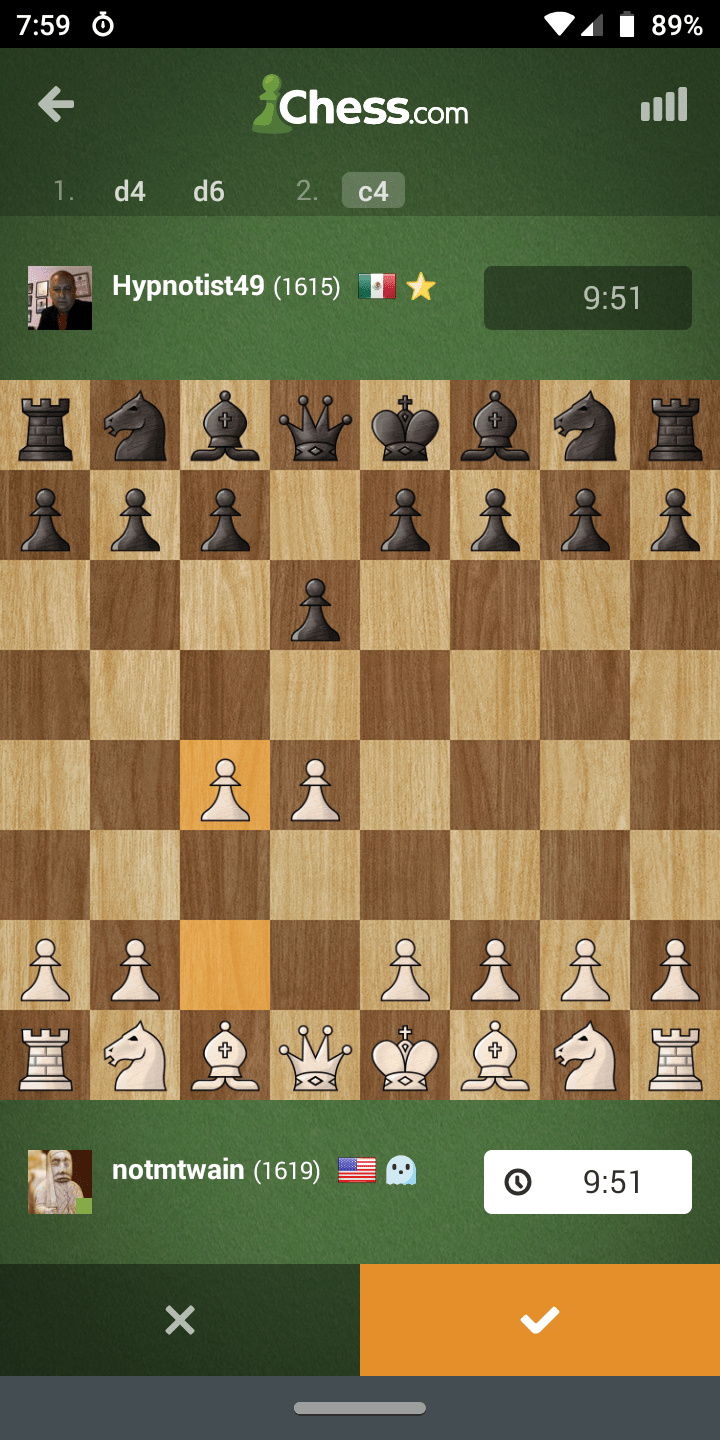



I have activated the "submit move" button in my settings, but I can't see it on the screen when the game board is showing. I've been away from chess and chess.com for a long time so please forgive my stunned question. Any help will be appreciated.
Yesterday, someone started a game with me and made the first move. I could not find any way to submit my responding move and I lost the game (it was aborted apparently because I apparently had not responded in time.)
Merci beaucoup.
Stunned in Canada